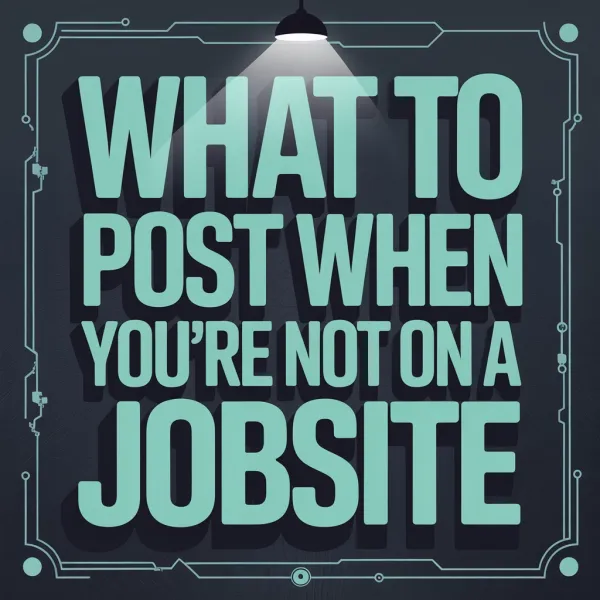Turn Your Brand Story into Scroll-Stopping Visuals: A Beginner's Guide

Why Visual Storytelling Matters
In today's fast-paced digital world, you have approximately 1.7 seconds to capture your audience's attention before they scroll past your content. That tiny window makes visual storytelling not just nice to have but essential for brand success.
Visual storytelling transforms complex brand narratives into digestible, engaging content that resonates with audiences on an emotional level. When done right, it stops the scroll, communicates your value proposition instantly, and creates lasting brand recall.
"The human brain processes images 60,000 times faster than text, making visual content the most efficient way to communicate your brand story in seconds," says Neil Patel, digital marketing expert.
But creating scroll-stopping visuals isn't about having expensive equipment or design degrees. It's about understanding key principles and applying them consistently. Let's break down how you can start transforming your brand story into visuals that demand attention.
The Four Pillars of Scroll-Stopping Visuals
Before diving into tools and techniques, let's establish the foundation. Every effective visual story relies on four core elements:
1. Color Strategy
Color isn't just decorative. It's psychological. Each color triggers specific emotions and associations:
- Red: Excitement, urgency, passion
- Blue: Trust, security, professionalism
- Green: Growth, health, tranquility
- Yellow: Optimism, clarity, warmth
When choosing your color palette, consider:
- Your brand personality
- Your audience's preferences
- Cultural associations of colors
- Contrast for readability and impact
Pro tip: Limit your palette to 3-4 complementary colors to maintain visual cohesion while creating enough contrast to highlight important elements.
2. Composition Techniques
How you arrange elements within your frame determines where viewers look first and how long they stay engaged.
Key composition techniques include:
- Rule of thirds: Place key elements along the lines or at the intersections of a 3×3 grid
- Leading lines: Use natural lines to guide the viewer's eye to your focal point
- Visual hierarchy: Size, color, and placement signal what's most important
- White space: Give elements room to breathe for better focus and elegance
Good composition feels intuitive but requires intentional planning. Start by identifying your main message, then arrange elements to support it.

3. Contextual Relevance
Even beautiful visuals fail if they don't connect with your audience's reality. Context ensures your visuals resonate by considering:
- Current trends and cultural moments
- Your audience's daily challenges and aspirations
- Platform-specific expectations (Instagram aesthetics differ from LinkedIn)
- Seasonal relevance and timing
Context transforms generic visuals into personalized experiences that feel created specifically for your viewer.
4. Consistent Branding
Consistency builds recognition and trust. Create a visual system that includes:
- Standardized logo placement
- Consistent typography (limit to 2-3 fonts)
- Recognizable color palette
- Signature visual elements or treatments
- Unified style across platforms
With these four pillars established, you're ready to create specific visual assets that tell your brand story.
Essential Visual Formats for Brand Storytelling
Different story elements require different visual formats. Here are the most effective options for beginners:
Photography That Captures Your Essence
Product and lifestyle photography should reflect your brand's personality while showcasing benefits in action.
For DIY photography:
- Use natural light whenever possible
- Create simple backgrounds with poster board
- Shoot from multiple angles
- Focus on authentic moments rather than posed perfection
- Edit with consistent filters to establish your visual identity
Graphics That Simplify Complex Ideas
Custom graphics transform abstract concepts into tangible visuals:
- Infographics that breakdown processes or statistics
- Comparison charts that highlight your advantages
- Iconography that represents your services
- Typography treatments that emphasize key messages
Start with simple templates from platforms like Canva, then customize with your brand elements.
Video Content That Engages
Video consistently outperforms static content across platforms:
- Product demos that show rather than tell
- Behind-the-scenes glimpses that humanize your brand
- Customer testimonials that build credibility
- How-to tutorials that provide value
Even 15-second clips can significantly boost engagement when strategically created.

Step-by-Step Guide to Creating Scroll-Stopping Visuals
Now let's get practical with a beginner-friendly workflow:
Step 1: Start With Your Story Core
Before opening any design tool, clarify:
- What's the one message this visual needs to communicate?
- What emotion should it evoke?
- What action should it inspire?
Write this down as your creative brief. All design decisions should support these objectives.
Step 2: Choose the Right Tools
You don't need professional software to create impactful visuals. Consider these accessible options:
- Canva: Templates for almost every format with drag-and-drop simplicity
- Adobe Express: More flexibility with professional-looking results
- Pexels/Unsplash: Free stock photography to supplement your original images
- Kapwing: Simple video editing with text overlay options
- Over: Mobile app for creating on-the-go content
Step 3: Apply Design Fundamentals
When creating your visual:
- Start with a clean, on-brand background
- Add your focal element (product, person, or graphic)
- Include minimal text (aim for under 10 words)
- Apply your brand colors strategically
- Ensure adequate contrast for readability
- Leave breathing room around elements
- Add your logo subtly but consistently
Step 4: Optimize for Platform and Purpose
Each platform has specific requirements:
- Instagram: 1:1 square or 9:16 vertical for Stories/Reels
- Facebook: 16:9 horizontal for link posts
- LinkedIn: Text-light professional imagery
- TikTok: Bold, attention-grabbing movement
Resize and adapt your core visual for each destination rather than using identical assets everywhere.
Step 5: Test and Refine
Digital marketing allows for continuous improvement:
- Watch your analytics to see which visuals get more engagement
- Notice patterns in comments and shares
- A/B test different approaches with similar content
- Collect feedback directly from customers
Use these insights to refine your approach over time.
Common Mistakes to Avoid
Even experienced brands make these visual storytelling errors:
- Overcrowding: Trying to say too much in one visual
- Inconsistency: Changing styles frequently, confusing your audience
- Generic stock photos: Using visuals that could belong to any brand
- Ignoring mobile: Creating visuals that don't translate to small screens
- Prioritizing aesthetics over message: Making it pretty but forgetting your point
By avoiding these pitfalls, you'll stand out even as a beginner.
"The best visual content doesn't just look good. It makes your audience feel something and take action," notes Donna Moritz, visual social media strategist.
Real-World Applications
Let's look at how these principles apply to common marketing scenarios:
Social Media Content
For social feeds, prioritize:
- Bold, high-contrast visuals that stop scrolling
- Intriguing first frames for videos
- Text overlays that make sense even without sound
- Carousel formats that encourage swiping
- Consistent visual themes that become recognizable
Website Imagery
For your digital home base, focus on:
- Hero images that instantly communicate your value proposition
- Product photography from multiple angles
- Team photos that build trust and connection
- Process infographics that explain your approach
- Before/after comparisons that demonstrate results
Email Marketing Visuals
In the inbox, emphasize:
- Header images that preview your offer
- Product visuals that drive desire
- GIFs that add movement without video limitations
- Buttons and call-to-action elements with visual emphasis
- Consistent branding that's instantly recognizable

Taking Your Visual Storytelling to the Next Level
Ready to Transform Your Brand Visuals?
Don't let your brand story get lost in the scroll. At Tommymvisuals Consulting, we specialize in turning brand narratives into scroll-stopping visual content that captures attention and drives action.
Our team of visual storytelling experts can help you:
- Develop a cohesive visual brand strategy
- Create custom visual assets that reflect your unique value
- Design scroll-stopping content for all your digital platforms
- Train your team on visual best practices
Book your free visual brand assessment today and discover how we can help your brand stand out in a crowded digital landscape. Contact us at to get started.
Start Creating Today
You don't need to be a design expert to create effective visual stories. Start with these principles, experiment consistently, and pay attention to what resonates with your audience.
Remember that visual storytelling is an ongoing conversation with your audience. Each image, video, or graphic is an opportunity to deepen their connection with your brand and move them closer to becoming loyal customers.
What story will your visuals tell today?